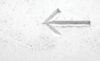« Previous 1 2 3 4 Next »
Documentation Tools for Admins
Seat of Knowledge
Trac
Trac 1.0 [18] is written in Python and released under the BSD 3-Clause license; among other things, it comes with its own ticketing system, a Subversion interface, and a journal with a timeline and milestone support. The software requires Python 2.5 on the server, and the database can be MySQL, PostgreSQL, or SQLite. With a little effort, Trac can be also used across multiple projects.
The website says: "Trac allows wiki markup in issue descriptions and commit messages." Thus, it follows that many areas use wiki syntax, if necessary, via a WYSIWYG editor. The Trac wiki acts as a knowledgebase, and admins link entries directly with tickets and comments via Trac links (Figure 2). If you also link tickets with mail addresses via Trac notifications, Trac sends email for ticket changes. Conversely, the Email2trac plugin converts incoming mail to tickets or updates existing tickets. This works well when it comes to HTML email with attachments.
Redmine
Redmine [19] is licensed under the GPL, based on Ruby on Rails, and requires Ruby as of version 1.87, Rails in version 3.2.13, and the same databases as Trac for the install. Redmine also has a bugtracker on board and can access various version control systems (Subversion, CVS, Git, and more). Although Redmine includes a wiki, it does not have the look of a wiki, with camelcase in links and texts. It is similar in look and feel to a classic CMS (Figure 3) and uses Textile, a lightweight markup language. To handle multiple projects, it can optionally create wikis and forums for each subproject.
Redmine version 0.8.0 or newer lets users generate and update tickets and comments by email. To this end, you either need a dedicated email server or a cronjob that retrieves messages via IMAP and POP3 [20]. Conversely, ticket managers receive email notifications with changes to a ticket. If Redmine users enable Watchers in the wiki, they are notified by email when a wiki entry changes or when a user posts new articles, documents, files, or entries.
Besides the wiki, a classic knowledgebase is also available as a plugin [21]; after installation, a corresponding entry appears in the navigation menu. Redmine users can now compose, edit, and delete articles, as well as create categories and subcategories, review, comment, tag, and attach files to articles. A dashboard displays the most recently created, most popular, and best-rated articles.
Request Tracker
Used by the Free Software Foundation, NASA, Wikia, and the University of Cambridge, among others, Request Tracker [22] is written in Perl and was released under the GPL. The company behind it, Best Practical Solutions, offers support. The current version is 4.2; the installation requires Apache with mod_perl or Fast CGI and Perl 5.10.1 or newer. Besides the three usual suspects, Request Tracker (RT) also supports Oracle as of 9iR2.
RT comes with a clear-cut dashboard, enables LDAP and Active Directory integration, visualizes relations between tickets in the ticket system, and includes a time-tracking module. Up to version 4.0, the knowledgebase existed as a standalone module with the somewhat provocative name RTFM (RT FAQ Manager); now an integral part of RT, it can be accessed via the Articles menu item (Figure 4).
 Figure 4: The RTFM module is firmly integrated in Request Tracker version 4.0 and allows users to create and classify items. These can then be combined with tickets.
Figure 4: The RTFM module is firmly integrated in Request Tracker version 4.0 and allows users to create and classify items. These can then be combined with tickets.
Users can add, modify, search, organize by classes and topics, or globally publish posts. If required, users can define special fields for posts, which they then assign to a class. Access can be restricted to certain user groups. Finally, for reasons of compatibility, an archive is set up for older versions of posts.
If you enable the ArticleOnTicketCreate option in /etc/RT_Config.pm, you can integrate an Article Hotlist
in the form of a drop-down menu in the Create Ticket dialog. Knowledgebase articles can also be integrated using the answer and comment feature in tickets, either with or without a reference to the source. Conversely, users can click the Extract to article
button to convert tickets to RTFM posts. The contents of the ticket can be assigned to specific fields in an article class.
« Previous 1 2 3 4 Next »
Buy this article as PDF
(incl. VAT)