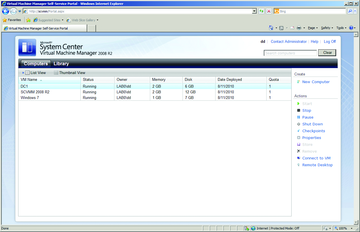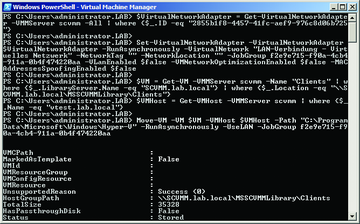« Previous 1 2 3 4 Next »
Microsoft System Center Virtual Machine Manager 2008 R2
Virtual Windows
The SelfService Portal
You can use the SCVMM selfservice portal to grant individual users or groups access to virtual machines or provide templates for creating new systems via a webbased interface. This means you can allow developers to restart a test system themselves or allow them to create a new virtual machine based on templates from the library, without requiring them to access the management console. You can assign privileges for the portal individual for various groups or users to allow certain users to manage or access a virtual machine but not restart it or switch it off (Figures 4 and 5).
 Figure 4: Privileges in the selfservice portal: The Web Admins user group is allowed to manage its own virtual machines.
Figure 4: Privileges in the selfservice portal: The Web Admins user group is allowed to manage its own virtual machines.
After logging in to the selfservice portal, the user sees all the virtual machine assignments. To open a connection and manage a virtual machine, an ActiveX control is installed on the client side; the control requires Internet Explorer. Using shared templates, users can create new virtual machines based on the template in the portal. The host is then assigned by the builtin intelligent placement function in SCVMM.
Note that to control virtual machines on VMware ESX hosts, SSL authentication must be enabled on the host side or the VMware ActiveX control must be installed on the client from which you will be managing the host.
CommandLine Based Controls
PowerShell [2] is an extension of the wellknown Windows command line; it offers a plethora of administrative commands for scriptbased Windows management.
SCVMM includes more than 150 PowerShell commands, or Cmdlets, which you can use for command linebased management and administration without needing to launch the management console (Figure 6). Thus you can use scheduled tasks on Windows to run tasks at a predefined time on the management server to, say, store the status of a virtual machine.
Intelligent Placement
One of SCVMM's most practical features is intelligent placement of virtual machines. Because the management server monitors the load on the hosts, it automatically displays a host statistic when you add a new machine so that you can easily see which host is best suited to the task. You can customize the automatic host evaluation function for intelligent placement.
« Previous 1 2 3 4 Next »