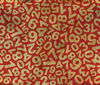Lead Image © pat138241, 123RF.com
Supporting WebRTC in the enterprise
Nexus
Although it caused huge excitement at its announcement by Google in 2011, web real-time communication (WebRTC) has somewhat faded from the general tech consciousness. Maybe it was oversold as a done deal back at the time, when it should have been presented as the start of a long and painful journey toward inter-browser real-time communications nirvana. Although the froth has disappeared off the top, the high-quality microbrew continues to ferment, and WebRTC maintains a steady upward trajectory in terms of development, progress toward standardization, and adoption, with the goal of making rich interpersonal communications easier and more prevalent than ever before. In this article, I'll explore some of the underpinnings of WebRTC, its popular use cases, and how to solve common user problems – many of which are the same as the common problems that arise in any form of real-time unified communications – so you can help your users reap the benefits that modern WebRTC-enabled browser apps have to offer.
WebRTC
WebRTC-compliant browsers can access media devices directly on their host system and then exchange and render the resulting media tracks (audio, camera video, desktop content, and arbitrary data) directly with other WebRTC endpoints, which are normally browsers but can also be conferencing services, native apps, or gateways to other communications networks, such as a public switched telephone network (PSTN). WebRTC places much emphasis on peer-to-peer communication, wherein a browser exchanges media directly with one or many other browsers. However, an equally common scenario, especially in enterprise-grade WebRTC apps, is a client-server relationship, in which all media is routed through a central hub.
Although the client-server approach comes at the expense of optimal routing of media over the network (typically the Internet), it allows the application to provide many other
...Buy this article as PDF
(incl. VAT)