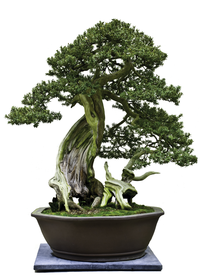
Lead Image © Chris Gendreau; Fotolia
Nagios on a Rasp Pi 3 with NEMS
Small but Mighty
Enterprise asset monitoring can be a daunting and expensive task. If you are interested in asset monitoring but have avoided it in the past because of price or complexity, you can now get a fully configured open source Nagios distribution made for easy deployment on affordable hardware. Nagios Enterprise Monitoring Server (NEMS) [1] is a pre-configured, customized, and ready-to-deploy Nagios Core [2] image designed to run on the Raspberry Pi 3 microcomputer and the Odroid XU4/4Q – so far. NEMS was developed by Robbie Ferguson [3] to be a nearly turnkey package; that is, the majority of the work required to integrate the various open source software components has been done for you.
NEMS begins with a lightweight Debian Stretch deployment optimized for performance, reliability, and ease of use. It monitors network-attached servers, switches, applications, and services, generating alerts when things go wrong and again when the problem has been resolved.
The Hardware
I run NEMS on a Raspberry Pi 3, which needs a minimum 8GB microSD card (a 16GB+ card is recommended). My server has been running for more than a year with a 32GB microSD without coming close to filling the disk.
Access is through a browser and SSH, in which case no other hardware is necessary (i.e., a keyboard, monitor, or mouse). The Pi is powered by a 5V micro-USB. To avoid power issues, use a power supply that provides 2.5A to the Pi.
The Software
In this article, I cover the download and installation of the latest version of NEMS with a subsequent installation of the most current rolling updates. At the time of writing, the latest version was 1.2.1, with rolling updates upgrading the
...Buy this article as PDF
(incl. VAT)



