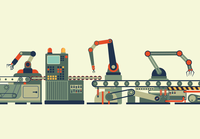
Lead Image © alexutemov, 123RF.com
Linux and Windows client management with opsi
Serial Production
Over the last 10 years, software developer uib [1] has developed a sophisticated client management environment named opsi (open PC server integration) [2]; it is currently available in version 4. The core components of opsi are free software under the AGPLv3 license.
Gone are the days of the sneaker network, where the administrator ran from PC to PC to install new software and updates. The Opsi client management environment for Linux and Windows clients is based on a Linux server. This management tool supports the automated installation of operating systems, software, and software components, updates, and patches.
The environment can also be used to inventory hardware and software components, thereby killing two birds with one stone. Opsi also supports license management in conjunction with co-funded projects. The Linux-based opsi server can be run on any of the following operating systems: Debian, Ubuntu, CentOS, openSUSE, SUSE Linux Enterprise Server, Univention Corporate Server, and Red Hat Enterprise Linux.
All You Need to Know
These extensive functions are realized by means of a typical client-server architecture: Whereas the opsi server is responsible for managing the environment and administrative features, opsi-client-agent is used on the PC side. The agent must be installed on each client. If an opsi agent is installed on a client, it references the server configuration information – after the boot process, but before a user logs in – to check whether an update or other components needs to be installed on the client. If this action is required, the opsi-script installation program is launched. Opsi stores the necessary scripts and software packages in a file share and automatically performs the installation and configuration.
Full
...Buy this article as PDF
(incl. VAT)



