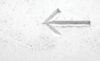Lead Image © Sorin Colac, 123RF.com
Documentation Tools for Admins
Seat of Knowledge
Help desks are a company's way of utilizing technically skilled staff to process problems and user's questions politely and in a goal-oriented way. This is especially true in IT, where admins and developers fix software bugs for their customers. Besides making a note of the most important data for a problem and feeding the ticketing system with this information, the staff preferably solve the problem immediately on the phone or by email. Ideally, help desk staff should handle 80 to 90 percent of all requests themselves and pass on only the really tough cases to the specialists.
The success rate depends, among other things, on whether the company fosters a culture that promotes gathering and documenting knowledge and whether it creates a clear workflow for problem solving. Help desk personnel, for example, regularly fish in troubled waters when important resources lie broadly distributed over PDFs, wikis, IRC logs, and bug reports on the intranet. A knowledgebase can provide a remedy by bringing together the fragments of expertise and making them accessible.
Depending on specific needs, the requirements for a knowledgebase can be different from company to company. Although standalone knowledgebase applications exist, the database is typically part of a larger work organization system, such as a production management (PM) software tool or an ITIL-compliant IT Service Management (ITSM) system.
In this article, I introduce free knowledgebase components for wikis, project management, ITIL tools, and more.
Help, I Need a Wiki
In small companies, startups, or companies without a help desk, organizing knowledge is often a fairly low priority. In most cases, a more or less logical folder structure exists on the file server, providing a home for help documents and manuals.
Knowledge also is embedded in personal email messages and in staff memories; thus, valuable know-how is lost
...Buy this article as PDF
(incl. VAT)
Buy ADMIN Magazine
Subscribe to our ADMIN Newsletters
Subscribe to our Linux Newsletters
Find Linux and Open Source Jobs
Most Popular
Support Our Work
ADMIN content is made possible with support from readers like you. Please consider contributing when you've found an article to be beneficial.