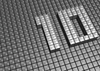Lead Image © Brian Kenney, 123RF.com
ONIE and Cumulus Linux on a switch
Going Cumulus
When you think of switches for datacenters, you probably think of products by Juniper, Cisco, HP, or Arista. Although high-end switches use their own operating systems for configuration, the hardware takes care of directing packets. The ASICs (Application-Specific Integrated Circuits) that handle the switching tasks often do not differ to any great extent; manufacturers create unique value through the configurations they can map. The control software determines what these maps look like – and in some cases, the control software is Linux.
Linux runs on practically any CPU architecture, and it has even found its way onto control units in switches. Ordinary Linux, however, does not provide the drivers and tools necessary to help administrators manage the switch hardware. The Cumulus Linux [1] project is an effort to provide a robust and versatile version of Linux tailored to run on network switches. The Cumulus distribution runs on devices by Dell, Edgecore, and a couple other manufacturers. Cumulus is not free but is, instead, provided on a subscription basis (see the box "Licensed to Switch").
Licensed to Switch
Cumulus Networks does not provide its distribution free of charge but offers a license in the form of a subscription. Prices start at $700. See the Cumulus Networks website [2] for a complete price list; prices are driven by the switch performance and the duration of use. The price includes the right to use the software as well as updates and support. Although the software does not automatically disable, the license does not allow administrators to use it in production environments after the expiration date.
ONIE
For the
...Buy this article as PDF
(incl. VAT)
Buy ADMIN Magazine
Subscribe to our ADMIN Newsletters
Subscribe to our Linux Newsletters
Find Linux and Open Source Jobs
Most Popular
Support Our Work
ADMIN content is made possible with support from readers like you. Please consider contributing when you've found an article to be beneficial.